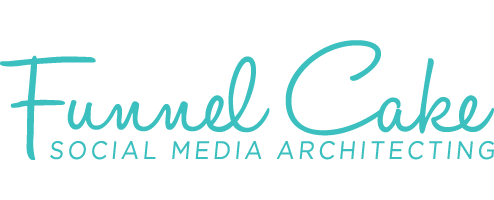Three cheers for a happy, healthy Facebook Group community! It’s also a huge win when features are conducive to what facilitators and admins need to make a healthy community. That’s why I was excited when I started noticing little changes within Facebook Groups that began snowballing into potentially huge improvements, in my opinion.
As with any changes, though, it’s change and something new to get used to. To help save you time, whether you currently use Facebook Groups for business purposes, or have been considering it as a tool, we have the scoop on some of the recent functionality updates, how to use them and why they matter.
Layout: While it might come as a surprise the first time you see it, overall, it’s not that big of a surprise, considering all of the layout changes that have happened on Facebook Business Pages.
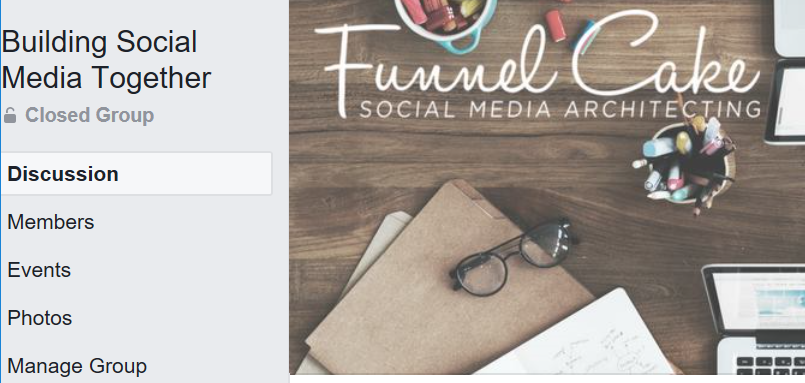
Added features within the layout:
So far, it seems to be a win for ease of use. Some of the changes within the side tabs had already been gradually added in (e.g., breakdown of members/roles on the “members” tab), there are some larger changes particularly on the new left-hand column (note that your visible options may fluctuate based on the content you have available):
-
- Photos: Everything’s in one place and organized better!
- Events: As a visual person, I absolutely appreciate the option for a calendar layout. This could be a huge asset for event-heavy groups, or even as an internal planning tool.
- Manage group: Some of my favorite changes from an efficiency and improved tools standpoint are within this tab. It’s much more inclusive of the multi-admin roles with more of a CRM feel.
Why I appreciate this:
1. Admin activity: Having been an admin in groups of all sizes (5 members to 500+), the admin activity feed is a huge win, especially for businesses using groups to coordinate logistics. You now have a chronological admin activity log of who did what and when. This is great for checking boxes for specific communication, and also for accountability with group admins (and less manual work for those supervising activity)!
2. Member requests: Gone are the days of the hidden right-hand column list of pending member requests! Again, this is not only great for large groups/admin teams, but for pure organization value. But my most favorite feature is still within that: answered questions. That’s right: You can now ask questions of individuals who are requesting to join (similar to MeetUp). The possibilities are endless with this new addition, but a few initial points of value include:
Screening verification: If this group is specific to a group travel event, for example, you could require the requester to provide verification details that eliminate some of your time matching them to existing customers on that trip. For example, trip title or member ID numbers would be helpful in weeding out random people joining the group, or the headache involved when Facebook usernames don’t necessarily match full customer names.
Lead data: If your group’s goal is for business purposes, you could now have basic information to help you forge relationships. If you’re a waffle cone supplier (hey, bear with the summer-relevant references), you could ask your ice cream shop group members if they currently have a supplier, would they be willing to change, etc.
Research purposes: Whether it’s providing the best information within your group content (e.g., what information would be most helpful for you in this group?), or simply learning more about behavior (e.g., which ice cream flavor is your favorite?), you could now have a wide variety of information available to you to help with content and marketing decisions, and if you have a large enough sample, maybe even a research study.
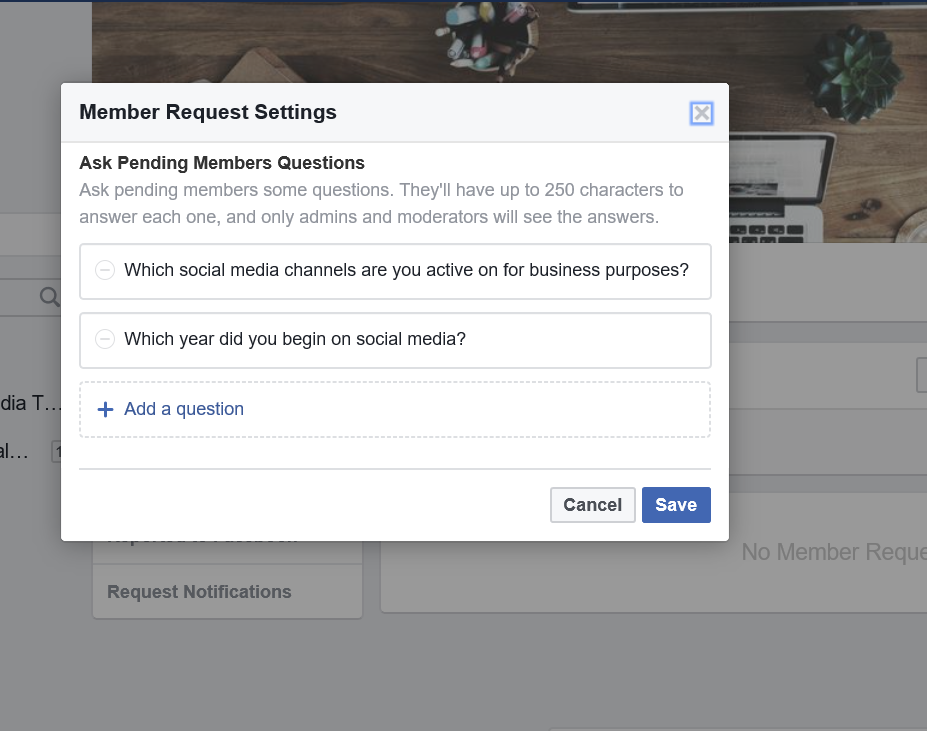
Groups & Business Pages finally link!
Before you get too excited, this doesn’t mean you can use your Facebook Business Page to post in just any groups. However, it does mean that you can link any groups you admin to your Facebook Business Page. Ideally, this would be for your business’ sub-group, but it’s your call.
Why this is awesome:
-
-
- More visibility: The connection to your group is more visibility if you add the “groups” tab to your Facebook Business Page’s left-hand column. If your group is closed, you’ll still need to approve members, but at least you may receive some additional member requests if people see it more or make the association between the two.
- Ability to make your Facebook Business Page an admin in groups: This one completely makes sense if having a business presence in your group makes sense. If it’s going to cause a disruption in the organic flow of conversation, then at the very least, it’s a second level of admin security behind-the-scenes. At this time, it appears pages can only have admin status (as opposed to lower-level moderator). This does potentially mean that any other team members with admin access to your Facebook Business Page could now have access to your group (and vice versa). Which brings me to the next point…
-
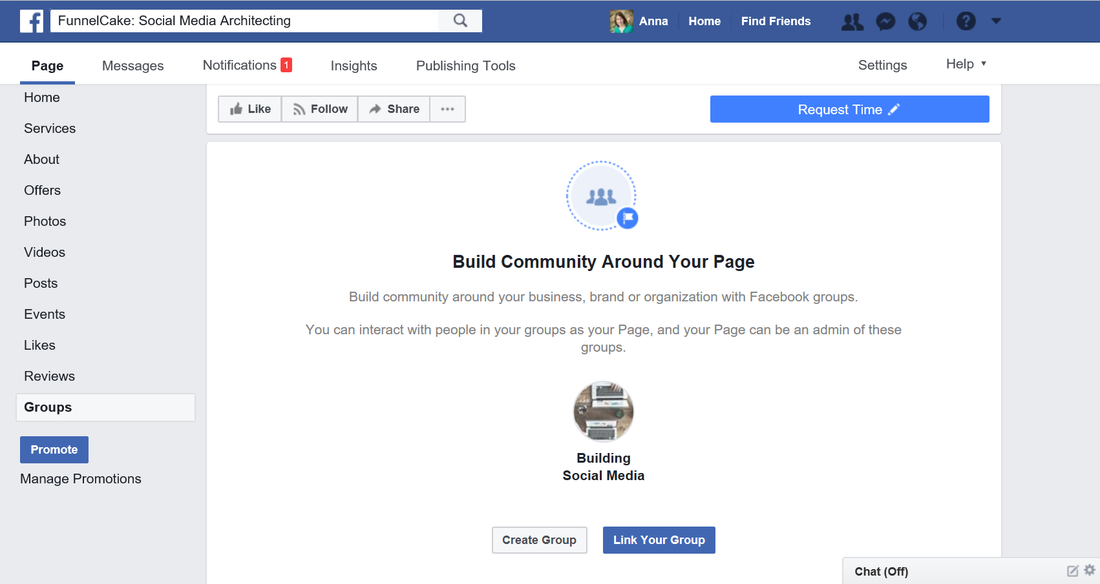
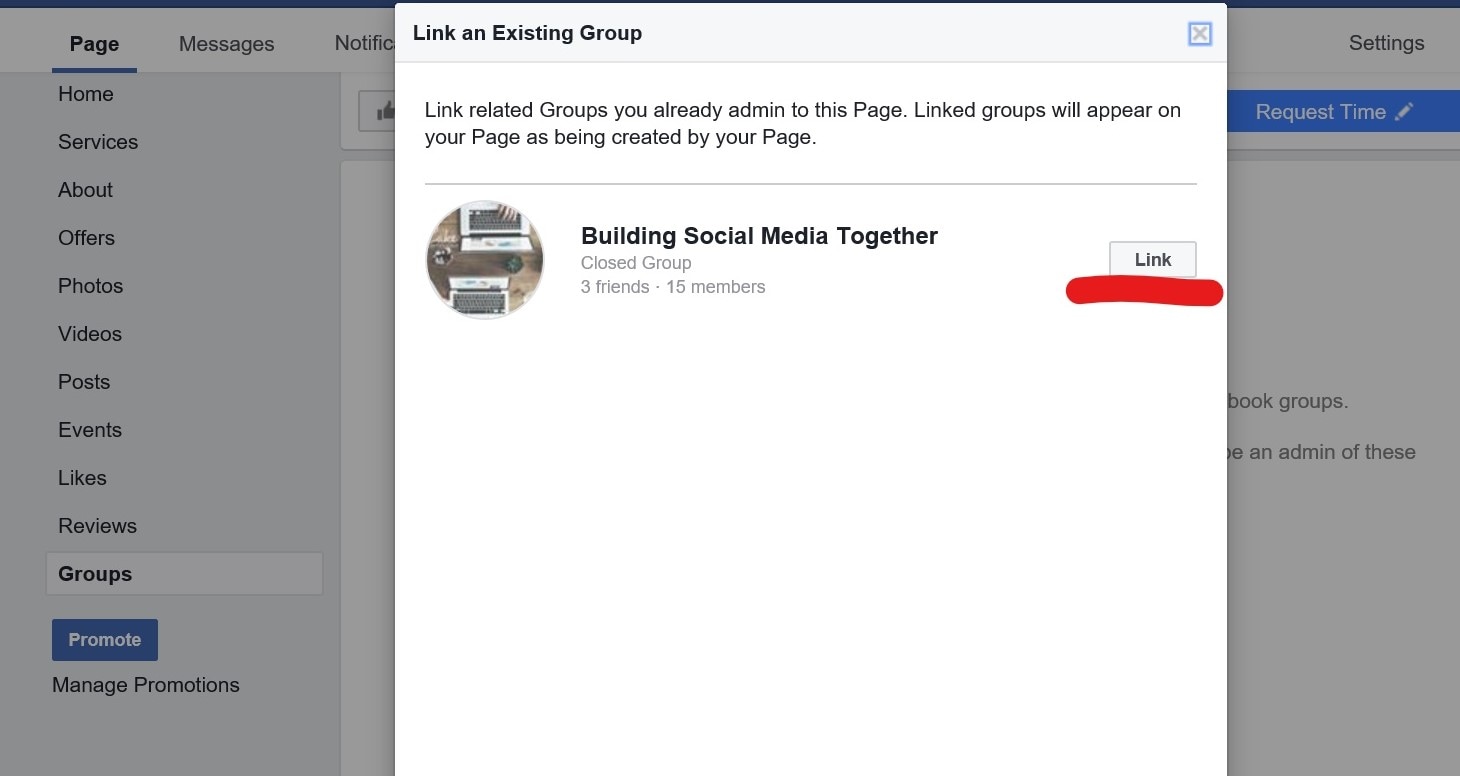
- Post in group as page:
Pros: Again, if it makes sense for your group members to hear from your business (as opposed to you posting under your own name), this could be a huge step on the efficiency front. This is especially true for groups with multiple admins representing the same organization. Theoretically, all of those admins could now use the shared admin role to complete their tasks/posts. It would also eliminate potential friend requests and missed direct messages to personal accounts and streamline them to one main account.
Cons: Eliminating personal admin account access would require admins to have access to the shared login, posing another security issue. This could also pose a lack of individual connections/personality, but that could be fixed by having admins sign off with their own name on posts under the shared account. The downside: It does remove accountability, as all admins would be grouped under one shared account.

Social order restored with personalized group invites:
Finally, there’s a bit of social order involved with inviting people to groups—you can add a personalized note! This one is great for helping potential new members make that move to join. For example, if you mentioned your group to a connection at a networking event, this option provides the opportunity to remind them who you are, how you met and why they should join. If the group is part of a larger project, for example, a group travel event, the prospective member might need a reminder that joining is a critical communication outlet for preparation purposes. Bottom line: It’s one more way to bring in members and avoid becoming a dismissed notification.
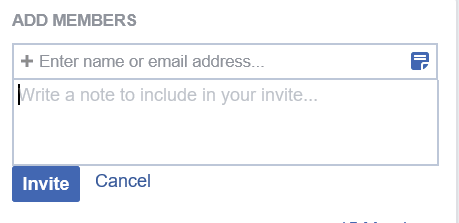
Existing Feature Favorites:
In the midst of all of the “new” toys, let’s not forget some of the existing feature favorites:
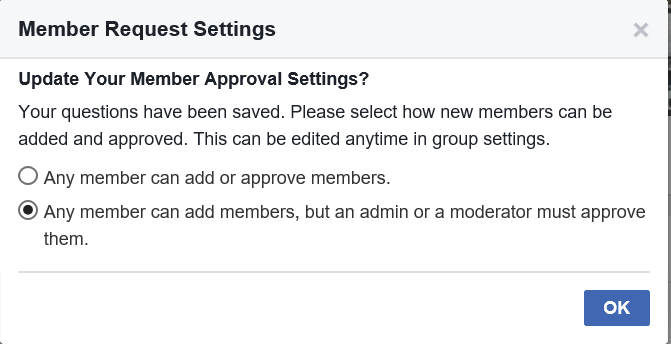
- Member request settings: Translation—who can add people to your group. This one is sometimes overlooked when groups are first set up, but if you do overlook it, you’ll be quickly reminded the first time you notice an increase in group members and wonder where they came from!
- Polls: Similar to the new member questions option, polls offer a more noticeable way to ask for information from all group members. Of course, depending on the question and group dynamic, there could be some hesitancy to participate or answer honestly, but it’s one more tool to test out.
- Hosting files/documents: In some cases, I find this more helpful than Google Docs, but only if it’s just providing information. If it’s a document for group editing, a sharing platform is still better, but for storing critical documents in one place, this is easier than referring members out to another site or to an e-mail. They also receive notifications when documents are updated with new versions.
- Facebook Live: Love or hate live, having the option to use Facebook Live in a group can be great for group owners, especially if you’re offering exclusive content you wouldn’t want publicly available. The downside: All group members have the ability to go live, so having a plan for any potential loose cannons is critical. Social media is great when it’s facilitating community, but not when someone goes on a 3 a.m. rant.
- Moderator level access: Depending on what you decide with your newfound “page as an admin” role, the option to give personal Facebook accounts a lower-level admin role can still be invaluable. This is especially true for temporary help (e.g., seasonal, contractors, third-party agencies) or larger organizations with many admins, as it allows others to help out, but reduces any major group changes from being in anyone’s hands.
- Search this group: Navigating the post feed is still a beast, but the search feature has saved me on more than one occasion, but only because I remembered a poster’s name or discussion keyword.
Even though all of these features are helpful, what’s still on my wishlist? Maybe a few tweaks to Group event messaging (it seems to be a little temperamental), and maybe all group notifications turned on for members as the default. As for my next big thing: I’d request an in-platform tool for group video, like the Zoom or WebEx of Facebook Groups. For all we know, that will be a premium feature down the road.
What are your favorite Facebook Group uses or features? (Plus, what’d I miss?)
Update: Since writing this post, we’re receiving even MORE Facebook Group features, including:
- Group-to-group linking
- Post scheduling
- Analytics!
- Browser-supported Facebook Live
- Member management and more (check out the full details)