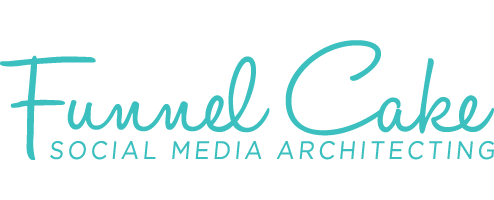Oh, Instagram! So much to love about you, yet the obstacle of only having one place to hyperlink to a website from it is frustrating at times. It’s only logical that businesses would have more than one place on their website that would be strategic to direct followers to at a given time (especially seasonally!).
Don’t worry–instead of being faced with the tough decision of choosing one link to feature, there are ways around it.
You Could Use This Option:
While you could technically place website links into your post captions, or in other parts of the bio, it will only be hyperlinked (clickable) in the one space below the bio that Instagram provides. (*Note: This excludes link options for accounts with Instagram Stories “swipe up” features, and also those with connected shopping accounts.) So, for all intents and purposes, that limits Instagram accounts to one primary website link, meaning that other users will need to navigate from everywhere else on Instagram to come to your bio and click that one link.
Another Option For Multiple Links in Your Instagram Bio:
Use a trusted third-party tool, such as LinkTree. This is one of many similar options, and you will want to ensure the one you choose is reputable. What it does is essentially allows your one link in bio to feature a landing page with multiple link options. These tools are typically used for Instagram, but there really isn’t a reason why you couldn’t also use it in your other social media bios, emails, blog posts and more, too, to offer a single landing page with many links.
Pros of a Third-Party Link in Bio Tool:
- Ability to feature multiple links on one page
- Strategic element of featuring links of your choosing
- Ease of website navigation for followers (versus going to your website and navigating on their own)
- Ease of link tracking analytics
Cons of Third-Party Link in Bio Tool:
- Link upkeep
- One more tool/software to have cluttering up things you’ve signed up for
- Time element creating strategic links
- Transparency for users who may not trust a third-party link as much as seeing your website URL
Weekly Bite-Sized Social Media Action Item:
You know I’m a stickler for avoiding “shiny object syndrome” when it comes to selecting tools, so this week’s quick-win challenge is all about that. Head over to the Facebook Group to check it out!
Social Media Terminology: Link
This week’s term is one that is SO interchangeable with other words. In this case, a “link” refers to a website address. It’s also commonly interchanged with words like “URL” and “website.” In the case of social media, you’ll most commonly hear the term “link” in reference to Instagram in contexts like:
“Check out my link in bio!” (Seen most commonly in Instagram post captions where a website/link/URL wouldn’t be clickable.)
There You Have it
If adding more links to your Instagram account is a priority for you, there are certainly many options available, depending on your type of business, budget (ranging from free to more costly enterprise editions) and features needed. LinkTree was mentioned in this article, and Later also offers one. If you’re looking to shop around (which you should!), Googling something as simple as “Instagram link in bio” will get you started with options, and also available insight from other marketers and users.
For the full video tour of the free version of LinkTree that I use, plus this week’s action items, head over to the Facebook Group!
Note: I’m not an affiliate or ambassador for any of the tools mentioned. I do use the free version of LinkTree at the time of writing.