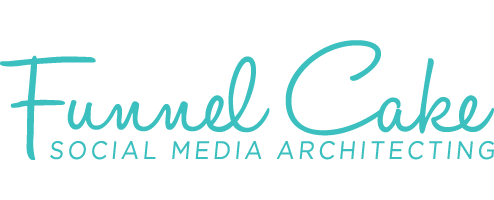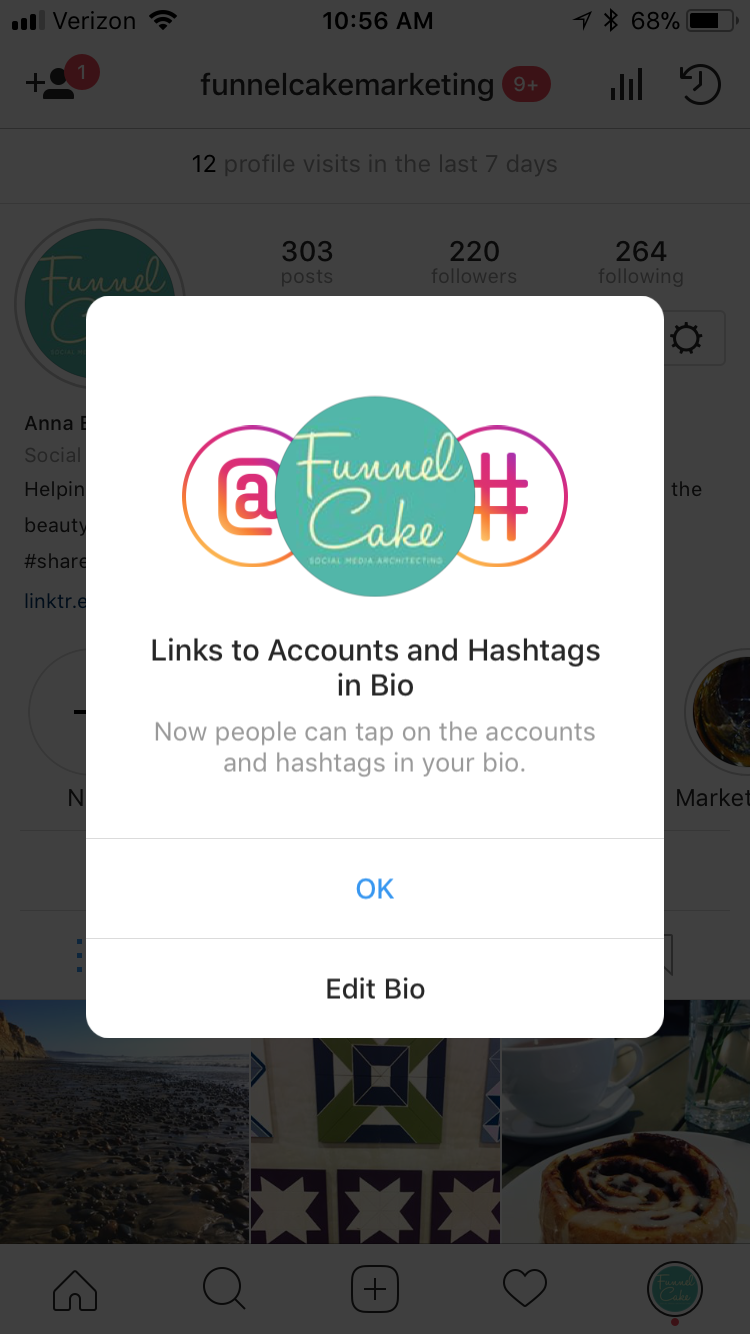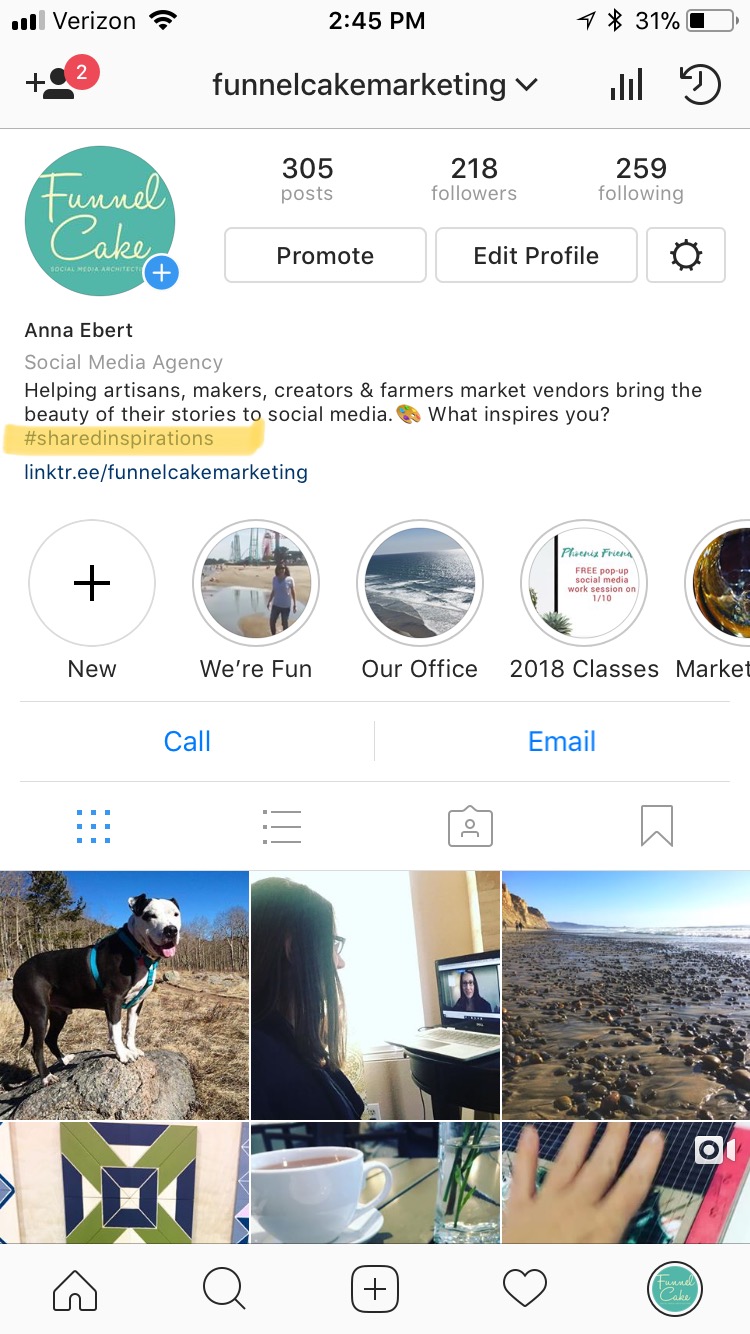It’s time to up your creativity on Instagram!
New features have been non-stop lately, which is awesome for everyone pushing their creative boundaries. But that means there are constantly new updates to keep up with. (Cue the hair pulling!) Never fear: Here are updates on new creative formatting features and the long-awaited Instagram post scheduling option, complete with demos of the highlights.
 Instagram Stories Features
Instagram Stories Features
Celebrate even more design and formatting features available for Instagram Stories!
- Older photos can now be added to Stories–so don’t stress if your awesome update is older than 24 hours!
- Don’t want to crop your photo to the rectangular format? Now you can showcase the entire photo. (Detailed cropping/adjustments still require outside Instagram editing.)
- Jazz up your Stories’ personality with the addition of new fonts and Type mode!
- Use enhanced data and analytics to see how content is actually performing.
Instagram Stories Highlights
Who doesn’t love a good highlight? Now you can get even more mileage out of them!
- Repurpose strategic and important Stories Highlights in a prominent location on your Instagram profile. It’s almost the equivalent of a pinned post a la Facebook and Twitter style.
- Continue adding to or editing the Highlights as you add more content.
- Ability to archive is also nice for non-prime content, or save-for-later items.
Scheduling
Hooray! Our much-requested and anticipated update is here–cheers all around, right? While it’s definitely worth celebrating, note that a few catches include:
- Roll out on limited platforms first. Some of these include Sprout Social and Hootsuite.
- The connection from Instagram (via Facebook) to Hootsuite was a cumbersome process.
- Lacking in some of the functionality (e.g., hashtag info, photo editing through another platform) you’d receive posting directly in Instagram (but that’s usually the case with third-party apps). Also, complex posts (multi-images, video) are still not supported.
- Caution: Test first to see if it’s a fit. I initially noticed some decreases in engagement with posts through these third-party platforms. It could have been a preliminary glitch, so proceed with caution before switching everything over.
As always, there are a million creative ways to leverage features, so let us know how you’re doing it! Also, note that social media platforms change frequently, so be on the lookout for these items to continue evolving!
Bonus: Clickable Hashtags & Account Tags
We no more than hit publish on this, and there was already another Instagram update!
- Now, if you add a hashtag or mention another Instagram account in your Instagram bio, it’s clickable. Translation: You can click on it and go to that hashtag, or you can visit the account.
- In the instance below, we’ve included our hashtag (#sharedinspirations) in our Instagram business account bio (you’ll see it highlighted in yellow in the second image for reference).
- This is good news for:
- Hashtags: If you have a special hashtag for your business, or one that you use frequently for your industry, listing it in your Instagram bio will not only raise awareness for that hashtag, but also make it easy for people to click on it and see more about what’s been posted using that hashtag.
- Accounts: If your business has other Instagram accounts, you could direct people to them in your bios. Additionally, I could mention in my personal Instagram account bio that I’m the cofounder of @funnelcakemarketing (which I do), and now people can click to see what in the world my company is, rather than searching for it (that adds a whole extra step that people aren’t likely to do).