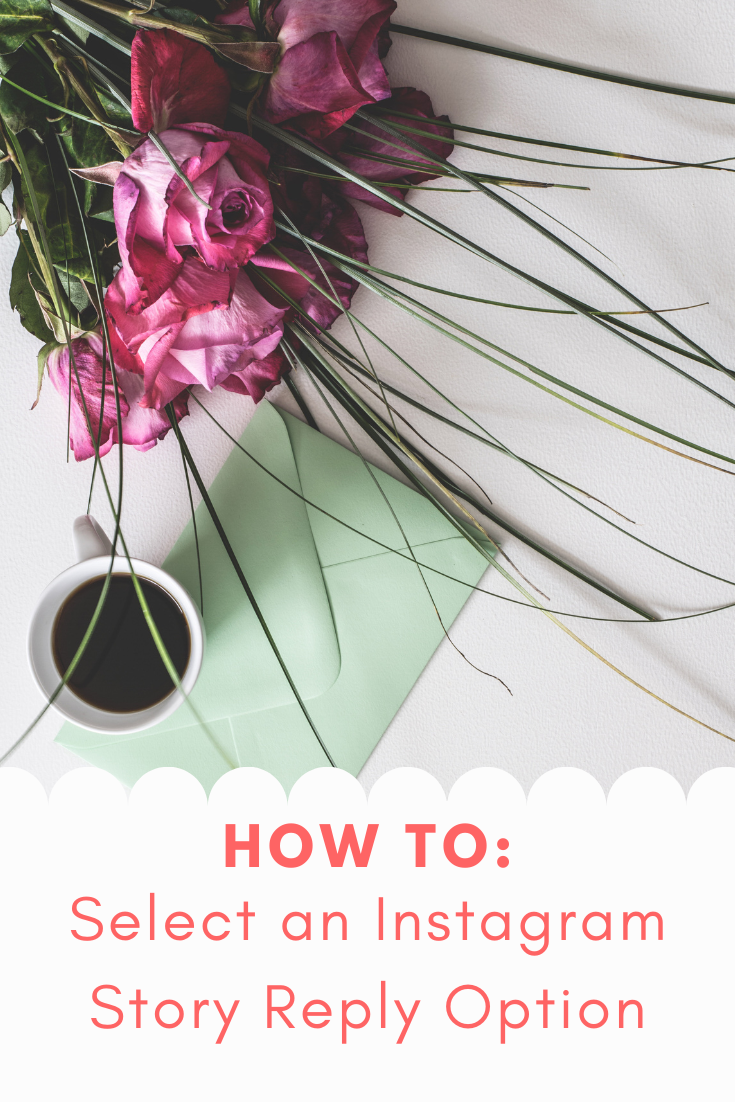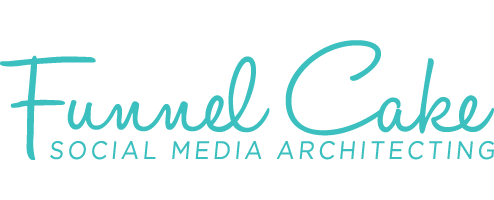Have you ever viewed an Instagram Story, either via your personal Instagram account, or a business or creator Instagram account and thought, “I’d like to reply to that”? Well, you can, and you have options!
Instagram Stories can be tough, because they move quickly, but there are a few different ways you can express a response, or begin a conversation, via an Instagram Story. These options range from text to graphics, and the scenarios you would use them for will likely vary.
Why would you want to reply in the first place?
- You want to give input or support: Perhaps the Story shows a new material or technique. You can ask questions, or give input if you’ve worked with it yourself.
- You want to engage with the account: It’s an opportunity to get to know other accounts and keep the conversation going.
- It’s fun!
What are some options for responding to another account’s Instagram Story?
Note: In this case, I’m referring to Instagram Stories that may not have a built-in engagement opportunity, such as a poll, question or ranking feature, because those are also ways to respond to a Story. The options below primarily take advantage of the Story viewer initiating a response! (Wait, what? Don’t worry—I have a tutorial in the Facebook Group that visually makes more sense of that, AND that shows the steps!)
On that note, your options for responding range from formal to fun, including:
- Typing a text or emoji response: In this scenario, simply think of it as the same option as replying to a text message. Perhaps you have a question about the items shown in a Story, or you have insight about the topic the account has posted about.
- Quick responses: These are pre-suggested emojis from Instagram that make it super-easy to respond to a Story. This is almost like the equivalent of passively liking a post, except with a few more options than just a thumbs up.
- Photo: Maybe not the first thing you’d think of to respond to a Story, but you do have the ability to respond not only with a photo that you could take at that very moment, but also one from your camera roll. To be totally honest, this one doesn’t always cross my radar from a business standpoint, but just like every feature, there’s certainly a way to make it fit. For example, perhaps the Story is asking to see your studio workspace, or to see what the last project you worked on was. Either scenario could result in a photo being the best reply option.
- GIF: This is a new option, and may be a fit if you’re replying to someone you know well, or the animation aspect of a GIF simply provides more energy in your response. Now, one word of caution with GIFs: They do often center around pop culture references, so for businesses purposes, I typically recommend erring on the side of caution if the original context of the GIF may be questionable.
That can be a LOT of thought to put into a Story response, and do you need to respond to others’ Stories? Definitely not! It’s up to you as the viewer.
However, should you feel like initiating a conversation, providing feedback or giving support to another account’s Instagram Story, now you know your options!
Want to see those options in action? Head over to the Facebook Group for the full video and steps!