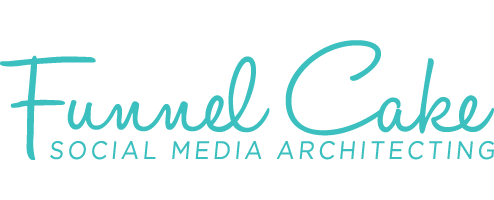Spoiler: It’s pretty clear that I’m a stickler for auditing your social media accounts, but what about auditing your social media tools? Before you accuse me of having an obsession with the word “audit,” hear me out (and also see the obsession I had with the word “pivot” in the accompanying topic’s IGTV clip!).
It’s often a reality that many of us have a lengthy list of social media tools and software accounts from signing up at one time or another. They may be tools we actually used, or ones that caught our eye in an ad and signed up for on a whim. Why log in? The high-level answer: Things might have changed since the last time you logged in.

How so?
- Additions: We’ll start with the optimistic take on this audit. Perhaps an epic feature that you’ve been waiting for has been added to the tool or software. Hurray! Time to check it out and kick those metaphorical tires to see if the tool will now bring you more value, and be worth using more than you have been.
- Removals: On the flipside, a feature or option might have been taken away. Just like social media platforms, social media tools and software go through the same fluctuations, especially since their existence hinges on these platforms and what permissions they have to integrate with them. Even though no one wants to see their favorite features go by the wayside, in many cases, it’s simply due to being at the mercy of the social media platforms, and not the actual fault of the tool or software. If you do find yourself in this scenario, the next step is determining if the loss of a feature or function is a deal breaker for overall usage.
- Pricing: Has it changed? This goes hand-in-hand with feature additions and removals, as your plan may now have more or less features for the same price. If the tool isn’t a good fit, that money can go elsewhere, whether it’s budgeting season or not! Plus, your accountant may do a happy dance if you cancel unnecessary subscriptions, or take advantage of long-term subscription price break discounts for things you really do find value in.
- Contact info: This one is both obvious and overlooked, all at the same time, and I’m guilty of having it happen, too. Your best contact info might have changed! And, options for reaching out to you might have, too. For example, your general contact information might have your main phone number or email address listed, but another buried-deep-within section might have a specific person’s contact information. Having accurate, up-to-date information could save a major headache in the event of attempting to recover account access, for example.
Ready to tackle your own social media tool audit? Tip: Break down this process into one per week. However, know that there are instances where you might not have that choice, such as if an employee leaves and you need to update contact information right away. But, in the case of an audit, you can take it at your own pace.