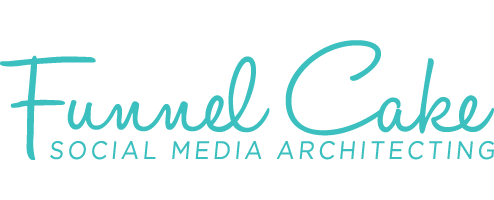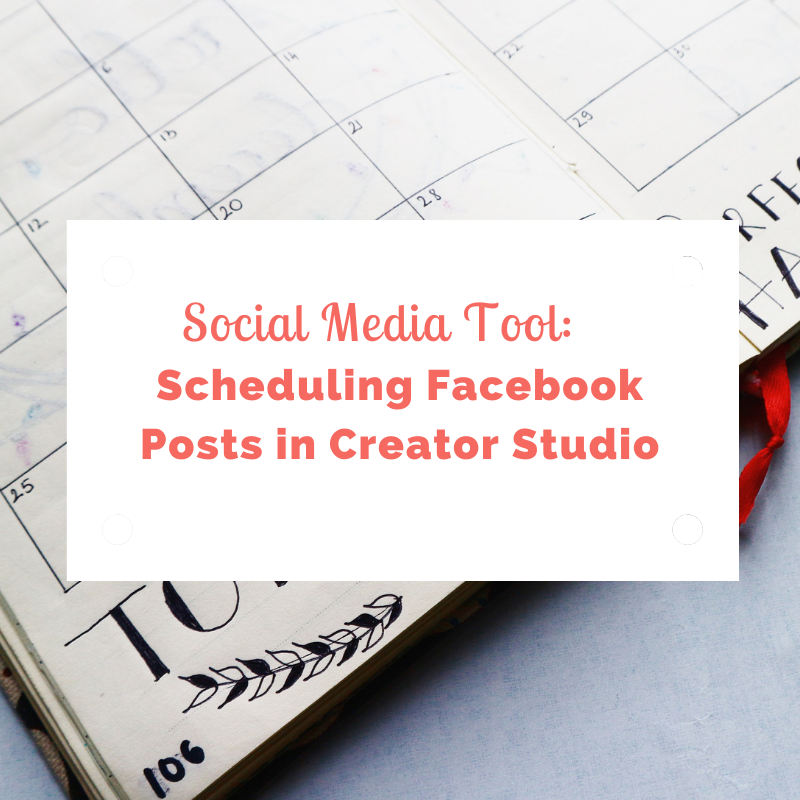New Year, new conferences and trade shows to attend! For the past three years, I’ve been ringing in the New Year by diving right into presenting at Creativation. Personally, I can’t think of a better way to start the year than with a conference that’s all about being creative!
(Psst! If you’re headed to Creativation, too, I hope I’ll see you at my sessions! Plus, here are a few bonuses: 1. If you want to talk through more of your social media plans, I’m offering a few complimentary one-on-one sessions throughout the weekend. Here’s where to schedule one. 2. Request to join my “Crafting & Growing Social Media” Facebook Group and mention Creativation in your join request.)
With that metaphorical bounding into a new year of events, it does mean advance organization and being prepared to live out of my tote bag for a few days (during the day/evening for events). I also rely heavily on my phone as my one go-to piece of tech, unless I’m presenting, so that I have less to keep track of (and drag around!). One of the things that keeps me on track with business while I’m at events, and also allows me to stay focused on the event I’m at, is having my social media plans and tools set to go in advance.
That sounds like a lot to unpack, and covers a wide variety of items, so I’ll break it down.
Pre-Event:
- Update smartphone apps: From downloading the most current version of the event app (if there is one), to ensuring I’m running the most updated version of the apps I’m likely to use, whether I’m local or traveling, takes a big stress out of the equation. Event internet can be spotty, and there’s nothing worse than going to access an app, only to find you don’t have the features, or it can’t run it at all without updating. For me, that looks like social media apps, social media content calendar (Google Docs), password manager (LastPass) and note taking app (Evernote), to name a few.
- Make smartphone apps accessible: Move your most used ones to your main screen. It seems simple, but making the apps you’re likely to use easily accessible is something I started doing a few years ago, and I do it all the time now (same goes for international travels apps). If you’re in a great conversation, or listening to an awesome speaker, why waste time searching all over your phone?
- Spruce up social media: Whether you’re attending, exhibiting or speaking, there’s likely room to put your best social media foot forward and showcase content that other attendees will find beneficial. So, check your pinned posts and reorganize your Instagram bio links with links to relevant blog posts and resources, how to meet with you at the event and more! Bonus: Maybe it’s your customers who need to stay in the loop. If it’s a fit, prepare a social media post that you’ll be at an event so expectations are managed for response times. (There are many other angles you could take with event content!).
- Prepare a rough draft or full social media posts: It’s no surprise that I’m going to strongly suggest planning all or some of your social media content in advance, as the full posts, or as rough outlines. This isn’t to stifle creativity, but to allow you to be more present at your event, in addition to avoiding scrambling if something falls through (e.g., a Facebook Live with another attendee that didn’t work out). You’ll have backup content ready, while still having the ability to add other creative “in the moment” content as it arises, and not as you’re pressured.
- Engage with event hashtags: Unless you’re on the event planning side (oh, yes, I’ve worn that hat many a time, too, and tip my hat to you!), the event is likely going to fly by in the blink of an eye. In advance, follow, use and engage with the event hashtag, if there is one to connect with old and new friends: Translation: You might find out other event happenings that are under the radar, or even schedule time with people you need to in advance.
During the Event:
- Take lots of photos and videos: That’s a no-brainer, but not necessarily for sharing now! That’s right: Stock up on all kinds of videos and graphics for potential use in recaps, to promote the next time you attend and more. I’ve lost count of the number of ways I’ve incorporated old event content into day-to-day social media posts. (There’s a llama make and take from Creativation 2018 that makes a LOT of social media appearances!)
Bonus: I help my post-event, mushy-brain self by taking photos of the signage to jog my memory so I remember which session or company was part of the picture. Then, when I go to follow up, or post that image on social media, I remember the context and who to tag! Update: I just found out about an IOS app, Hash Photo, that allows you to tag and notate photos. I’m not using it (yet), but it sounds promising! - Detail essential activities: I avoid taking my focus away from the event as much as possible, but business doesn’t completely stop. However, I streamline must-do activities as much as possible and make detailed daily to-do lists, for both essential business tasks and event tasks, in my go-to planning tool (Trello).
After: Travel home, take a nap, stop living out of your suitcase, and then:
- Go through photos: You’ll probably delete a lot, but look at them through a future lens and through a fit lens. By fit, I mean some might not be prime Instagram real estate, but could make for some perfect Instagram Stories behind-the-scenes content. You also might have caught some that friends might find helpful. A few years ago, I had some fairly good in the moment photos of a product demo, so I reached out to the creator who was doing the demo, and she was excited to have photos from that angle (plus, I made a new friend!).
- Social media recaps: It’s a bummer the event is over, but keep it going with fun (and strategic!) event recaps on your blog, social media and more!
- Keep checking the event hashtag: Just because the event is over doesn’t mean the conversation ends!
- Follow new accounts: It might seem like an obvious one, but it’s easy to bypass this step once you’re back in the regular flow of life. I use notes, photos and people I engage with on social media to jog my memory and make this step easier.
View this post on Instagram
What’s typically in my bag?
- Fuel: Snacks, water, tea (that’s my caffeine of choice!), vitamin c powder, electrolyte packs
- Comfort: Sweater, scarf (temperature is beyond our control and a scarf is SO versatile)
- Tech: Portable charger, cords, headphones, small tripod, clip-on mic
- Life essentials: Hand sanitizer, tissues, lotion
- Business essentials: Business cards (I slip a few in my event lanyard, if there is one, so they’re easily accessible!), pen/pencil, notebook
So, there you have it! A few ways to hopefully make the most of time away for the usual business routine AND focus on the conference or trade show you’re at!
Which events are you attending in 2020?