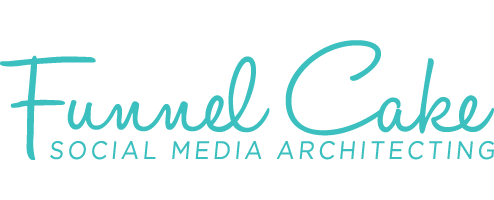Wondering how you can help a business you love using your social media? Your favorite local businesses, brands and products probably rely on referrals and recommendations from awesome customers like you to help spread the word.
Why is that even more relevant today?
- People trust people they know. That’s you.
- Social media platforms are changing what you see and who sees a business’ posts. That’s nothing new, and this is mostly good, as the platforms are trying to only show you content you tend to engage with, and trying to reward businesses for sharing high-quality content for you. However, this also means that many business social media accounts have experienced a decrease in the number of people who see their content.
So, if you love a particular product or company, and you’d like to know what actions you take on social media can really help them, check out these tips below. Chances are, you’re already doing some of them!
At a Minimum
These are probably things you’re already doing to help your favorite businesses, so let’s revisit.
- Follow them on social media.
- Use their custom hashtag, if they have one.
- Mention them: When you post about your experience, tag the business (i.e., use the @ sign and begin typing their name).
Comment on a Post
When you’re scrolling through your social media feeds, don’t discount the value of stopping to comment (or more) on a business’ Facebook post. It’s easy to throw it a passive “like,” but if something really resonates with you, engage in the conversation.
- Answer a question they’ve posted: This one is two-fold. It may not only help a business with valuable feedback (e.g., maybe a new salsa flavor they’re considering), but it also increases their visibility because you’re engaging with it. That means more people will see that post.
- Tag a friend in the post comments: See something your friend might like? Perhaps that new salsa flavor your favorite company just posted about? Tag a friend in the comments to not only share your favorite item with a friend (and help out their chips/salsa hobby), and it will also introduce a new potential customer (your friend) to a small business.
Resharing a Business’ Content
From a funny Monday meme, to a discount code you’d love for your friends to have, or something you feel like your friends will truly find interest in, resharing a business’ content is a powerful way to raise awareness for their name, products and expertise. Resharing content can be done in a couple of ways, but always make sure you’re attributing it back to the original business and not taking credit for their items.
- Hit “reshare”: Use the “reshare” post option on most social media platforms. Pros: This helps their original message and social media account information reach more people.
- Post a link to content from their website. Pros: This helps the business receive more website traffic, and is especially good for seasonal specials or helpful blog content.
Add Visuals to Your Posts About the Business
Most of us are already taking a photo of our delicious lunch, who we ate it with or the outfit we wore while eating. If you feel compelled to post on your own social media about your experience, why not add that visual? This one is mostly for Facebook, because you’ll already have a visual if you’ve posted about it on Instagram, but if your intention is to give a business some much-deserved visibility, these tips can also help you mix up your accompanying visuals.
- Is the store or display unique? Take a photo!
- Did the staff provide helpful information? Video it!
- How are you using the product at home? Take a photo!
Recommend a Business Using Facebook
We all have opinions and things we love–and as humans, we love to share all of that. Channel that into some positivity by taking your posts one step further from an avocado toast lunch photo with a caption of “Delicious lunch, as always, at Ingo’s today!” to actively becoming their advocate.
- Tag a business on a friend’s post: If a friend, or someone from a Facebook group you’re in, posts looking for a recommendation (e.g., cupcake baker), and you know an awesome cupcake baker, comment on the post and include the business’ Facebook Page or Instagram name (@ + name).
- Tag a friend on a business’ post: If a business posts about something of interest to someone you know (e.g., cupcake-eating competition), tag that friend in the comments by typing @ + their name so they receive an alert.
- Check in at the business (applies to Facebook): This will show up on the business’ Facebook Page, and also be visible to your Facebook friends for some awareness (depending on who your Facebook settings are set to show content to).
- Provide a review for them on their Facebook Page: This improves their review score & is helpful for prospective customers. Write a review on the business’ Facebook Page. Tag their accounts in posts you mention them in (Reason: Using @business name rather than just “business name” so that it hyperlinks through to their account.)
How do you help a business that doesn’t have social media?
It can happen, but there are still ways to help raise awareness for a business, even if it doesn’t have social media accounts. Of course, you can always suggest that a business join Facebook, Instagram, or another platform, but here’s how to help them when you post about them in the meantime.
- Include their website/blog
- Share the business’ name & contact info (e.g., phone, email, address if it’s physical location).
- Share their Yelp or Google reviews (or other relevant industry review site–for example, TripAdvisor).
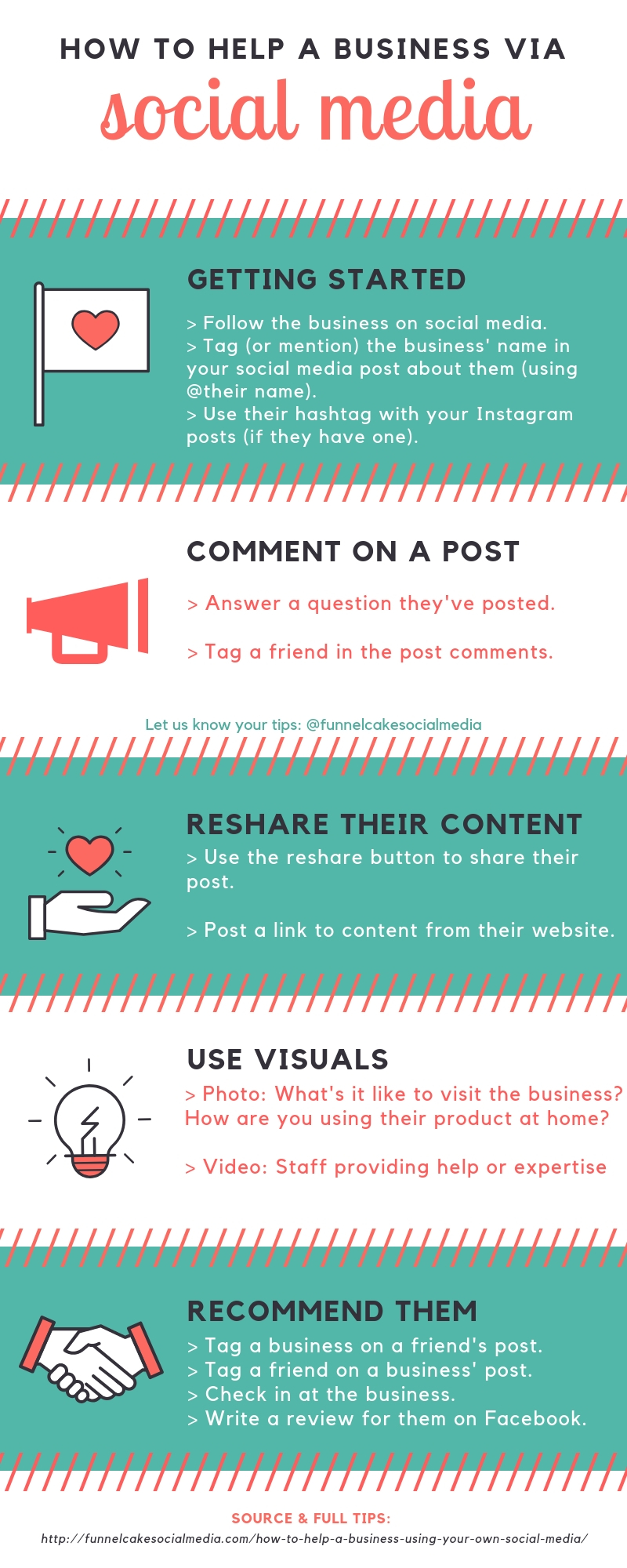
Bonus!
Download these Instagram & Facebook Stories templates to customize with your favorites!
- Click on the image and either save to device (on mobile) or save as on a desktop/laptop.
- Upload to your personal or business Instagram Story or Facebook Story.
- To add a business’ name, either type @ + their Facebook or Instagram name, or, if they don’t have social media, simply type in their name.
- Post!