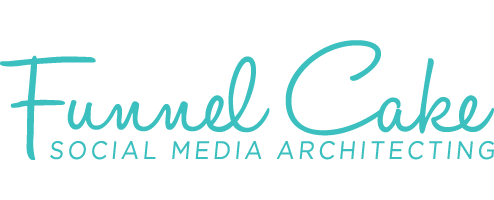Raise your hand if you love Instagram, but wish there were just more ways to help others see your content! You are not alone, my friend.
Aside from the bio area, Instagram really makes it difficult to provide website links that are clickable. Sure, you get the one area of an Instagram bio, and you can paste a link into a caption (that isn’t hyperlinked aka allows followers to click through to your website, or even copy and paste into your website). All we can do is work with what’s available, right? And, if your account has less than 10,000 followers, you aren’t able to offer the option to “swipe up” to your website on an Instagram Story, either. But, you can get creative, and make the most of an option that is available.
What is it?
Now, the workaround I use involves using an Instagram feature that: 1. Will require a little bit of work up front–and tech comfort using video. 2. Is somewhat debated, in the sense that it’s not as popular as its counterparts on other social media platforms.
In this case, I’m referring to IGTV.
Wait, I-G-What?
There are several ways to share and leverage video on Instagram. IGTV is one of those ways, and it has a few features that set it apart from other ways you are able to upload video to Instagram. For example, as of the time of writing:
- Your IGTV uploads have their section on your Instagram profile
- Customizable thumbnail option
- Need to be at least a minute long
- Are uploaded in the same place as a regular post (Instagram will then ask you if you’d rather upload it as IGTV)
With those basic differentiators, what can it be useful for?
- Uses
- Tutorials
- Presentations
- Behind the scenes
- Reveals
- Fireside chats
That’s cool, right?
But, wait, there’s more!
Now, I know it’s not exactly the same as having that “swipe up” to your website option on an Instagram Story, but as a second best option, IGTV provides you the option to swipe up to one of your IGTV videos in an Instagram Story.
Again, not quite the same as going straight to your website, but there’s still value, such as:
- Keeping viewers engaged before they navigate away
- Placing strategic content in an easy place for them
- Having a one-on-one connection with you, weather you’re on video or not
Want to try it?
Go check it out: Step-by-step guide + tutorial in the Facebook Group.
Give it a whirl, and let me know how it goes, and if your followers swipe up for your video (which is what you want, of course!)