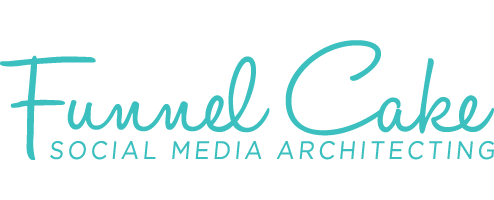Happy new year! Now, I don’t believe it has to be the start of new year or decade to make a change, but since that’s where we’re at right now, it is quite timely. So, why not shake up or restart your social media plans?
For as long as I can remember (way before Pinterest!), I’ve been a quote girl. I actually used to write them down in a purple notebook that I think still lives in a box somewhere (sorry, Marie Kondo!). I still love quotes, but I don’t use that purple notebook as much, thanks to social media.
How I use social media features to save my favorite quotes and inspirational sayings:
- Pinterest: This one is a no brainer, since quotes are a mainstay of Pinterest, and this is definitely one of my longest-running quote sources. Honestly, I don’t reference my saved quotes on Pinterest as much as I used to because I use Instagram more (see the next point).
- Instagram: The “save” feature (it’s private to you) has been my personal go-to preference because it’s very easy to quickly reference content like quotes (as opposed to recipe blog links, for example, that would be much better for Pinterest, but can still be done using this feature if the recipe is listed out in the post caption). There’s also the capability to save to a saved collection of your choosing, so mine, for example, includes one for quotes, another for aerial yoga and yet another for future project inspiration.
- Facebook: I use Facebook’s save post feature for articles I might reference for health or marketing, but I primarily use it to save Facebook posts instead of taking a screenshot. This is helpful for different Facebook Groups I’m in when someone asks for tips or recommendations for a question I may also have (or foresee having!) down the road.
Pro tip: In a perfect world, your social media followers are also saving your social media content in these ways, too!
It’s no surprise then…
Given my love for quotes, it’s no surprise that I’ve chosen to incorporate them into FunnelCake’s social media content strategy. Once a week (typically on Fridays or Saturdays), FunnelCake’s social media content includes a quote. This is a recurring theme on Instagram, and typically on Twitter. I use these sparingly on Facebook, because they don’t typically perform as well for my audience.
How do I select the quotes I feature? They typically tend to center around topics that are important to FunnelCake’s purpose and topics I think would fit for my followers, including:
- Impactful women
- Small business
- Real life
- Follower interests (e.g., DIY, hobbies, creative projects, etc.)
- Seasonal
- My hobbies
So, now that you know more about FunnelCake’s social media quote strategy, maybe it’s a fit to add into your social media content calendar (and others will want to save your content!).
Other quote topic areas that might fit with your business:
- Industry stats: Yes, you can quote research stats! (Of course, be sure to cite it and attribute it!)
- Your own wisdom: You know a lot, and your audience may appreciate seeing that woven into the quotes you share. If you don’t feel comfortable coming up with one on the fly, go back to previous blog posts, news stories or videos you’ve been featured in and listen for a good clip that you could use.
- Pop culture (movies, music, TV shows): Now, select something that’s in line with your business’ brand. Some can get away with being associated with far more risque pop culture references than other businesses can.
So, you’re going to incorporate quotes. Now what?
- Cross check them: Things aren’t always accurate online (gasp!), especially for quotes. Between popular sites like Pinterest, Etsy and more, it’s easy to see recirculated quotes that are paraphrased or wrongly attributed. So, a good rule of thumb, particularly for authors, celebrities and the like is to cross-check them to make sure the quote is in fact accurate. I usually enter the quote in Google with quotation marks around it to search other credible sources that verify the quote is accurate.
- Attribute them: Give credit where credit is due, amirite? To the best of your knowledge, give credit to the quote author or speaker. I typically tend to do that directly on my graphics just to cover my bases. Additionally, you can also mention the individual in your post caption (@ + their name format on the particular platform). The bonus to also mentioning them (if they’re still alive and on social media) is that they also receive the social media notification that you’ve mentioned them and may engage with your post, too. (Woo hoo!)
- Design the quote graphic: In today’s world, it’s easy to simply save the quote graphic you like off of Google or Pinterest. I would caution against this because it isn’t yours, and the original owner or artist may not want their work borrowed (to put it lightly). Now, in some cases, you may know the graphic’s owner/artist and have a relationship with them to post things like this. Or, you may have a written permission process. I know this is cumbersome, but it’s important. So, the other option is to simply design your own. On the plus side, the image will match your style. I use Canva and just keep a template that I copy and paste each time. I’ve also periodically adjusted the font size for readability purposes.
Quick commonly asked questions side note:
- How do you start or restart your social media content? Just start (or you’ll get overwhelmed and overthink it). A variation of a content calendar plan of your choosing will also be helpful.
- How do you revamp: Make sure it’s a fit, test it and check your analytics.
Happy posting!